テキストテキスト
サンプルサンプル
構造詳細
bf-para-label-ribbonp.bf-para-label-ribbon {
position: relative;
width: fit-content;
margin-bottom: 1rem;
padding: 1rem 2.5rem;
}
.bf-para-label-ribbon:before,
.bf-para-label-ribbon:after {
display: inline-block;
position: absolute;
top: 0;
width: 1rem;
height: 100%;
content: "";
box-sizing: border-box;
}
.bf-para-label-ribbon:before {
left: 0;
background: linear-gradient(to bottom left, transparent 50%, #fff 55%) no-repeat top left/100% 50%, linear-gradient(to top left, transparent 50%, #fff 55%) no-repeat bottom right/100% 50%;
}
.bf-para-label-ribbon:after {
right: 0;
background: linear-gradient(to top right, transparent 50%, #fff 54%) no-repeat bottom left/100% 50%,linear-gradient(to bottom right, transparent 50%, #fff 55%) no-repeat top right/100% 50%;
}
p.has-text-align-center.bf-para-label-ribbon {
margin-left: auto;
margin-right: auto;
}使い方
導入方法
- コピーボタンをクリック
- 投稿画面(エディタ)で右クリックしてプレーンテキストとして貼り付け
ー動画(予定)ー
オリジナルスタイルのルール
クラス名の付け方
- 原則として使用するクラス名は1つとする
- クラス名からは役割がわかるものとする
- クラス名からはデザインのイメージがわかるものとする
- 接頭語はbf-とする
- デザインを意味する部分は–で繋ぐ
- 詳細度は高め(ただしbodyなど広範囲に影響するのはNG)
CSSの書き方
- 余白の値はできるだけremまたはpx
- デフォルトカラー(うすめ)は#eee
- デフォルトカラー(こいめ)は#333
- colorとbackgroundは色設定から変更できることを頭に入れておく
- 疑似要素をテキストの後ろにしたい場合は、親にzindex 0、疑似要素にzindex -1にしておく
- importantは最低限なら使ってもいいと思う